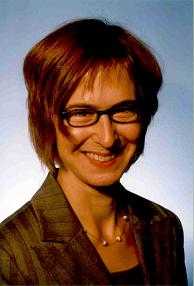| Pages in topic: [1 2] > | SDL Trados/MultiTerm 2007 term recognition still not working Thread poster: Neal Witkowski
|
|---|
A common problem, a less common solution apparently:
I had Trados 2006 with MultiTerm 7 working perfectly. No problems. Upon discovery that MultiTerm 2007 was offered to SDL Trados 2007 customers, I thought I would download and install thinking it could do no harm. Immediately term recognition in TWB stopped working and I couldn't get it to work again.
I tried every combination and permutation of deinstalling, installing, deleted every Trados-related registry key, file ... See more A common problem, a less common solution apparently:
I had Trados 2006 with MultiTerm 7 working perfectly. No problems. Upon discovery that MultiTerm 2007 was offered to SDL Trados 2007 customers, I thought I would download and install thinking it could do no harm. Immediately term recognition in TWB stopped working and I couldn't get it to work again.
I tried every combination and permutation of deinstalling, installing, deleted every Trados-related registry key, file and folder on my system -- all to no avail. I thought it was a version incompatibility between Trados 2006 and MT 2007, but upon a fresh install with the origianl version of MultiTerm I was using (included with the 2006 version of Trados), the problem persisted.
In a last desperate attempt I thought maybe the cheap upgrade to Trados 2007 would solve the problem since it touts better Vista compatibility. I am still having the same problem. All other features work fine.
Please advise! I have scoured the documentation, SDL website, and Internet for a solution and have reached a dead end here.
Thank you.
Neal Witkowski ▲ Collapse
| | | | Richard Hall 
United States
Local time: 09:35
Italian to English
+ ...
| Error -2147467259? | Aug 18, 2007 |
If so, the SDL recommended solution is to: "Uninstall MultiTerm and also delete the MtMaster.mdb. Then reinstall MultiTerm 7".
I also, similar to a growing number of Trados users, suddenly lost workbench term recognition after installing new antivirus software. Like you, I have found almost nothing relating to the problem at various Trados support groups. Yesterday, however, I came across this url which I hadn't seen before:
... See more If so, the SDL recommended solution is to: "Uninstall MultiTerm and also delete the MtMaster.mdb. Then reinstall MultiTerm 7".
I also, similar to a growing number of Trados users, suddenly lost workbench term recognition after installing new antivirus software. Like you, I have found almost nothing relating to the problem at various Trados support groups. Yesterday, however, I came across this url which I hadn't seen before:
http://sdl.custhelp.com/cgi-bin/sdl.cfg/php/enduser/std_alp.php.
Since I'm in the middle of alot of work, I haven't had time to try out the solution so I can't vouch for it.
Good luck. Please remember to share the results. ▲ Collapse
| | | |
Hi Richard,
Thanks for the quick response. Unfortunately I tried that several times as well, and it didn't solve the problem. I also tried clicking the link you sent but got an server error. Can you try resending the link or just the search query that will turn it up at SDL?
Thanks!
Neal
Richard Hall wrote: If so, the SDL recommended solution is to: "Uninstall MultiTerm and also delete the MtMaster.mdb. Then reinstall MultiTerm 7". I also, similar to a growing number of Trados users, suddenly lost workbench term recognition after installing new antivirus software. Like you, I have found almost nothing relating to the problem at various Trados support groups. Yesterday, however, I came across this url which I hadn't seen before: http://sdl.custhelp.com/cgi-bin/sdl.cfg/php/enduser/std_alp.php. Since I'm in the middle of alot of work, I haven't had time to try out the solution so I can't vouch for it. Good luck. Please remember to share the results.
| | | | :::::::::: (X)
Iraq
Local time: 15:35
| Me too I've tried everything, nothing on SDL site for that URL you gave Richard I'm flumoxed | Aug 18, 2007 |
I have exactly the same problem...
The dialog box doesn't comme up to choose
from local or remote; .mtw files aren't recognized
Thanks for any help
[email protected]
| | |
|
|
|
Hynek Palatin 
Czech Republic
Local time: 15:35
Member (2003)
English to Czech
+ ...
| :::::::::: (X)
Iraq
Local time: 15:35
| Still trying | Aug 18, 2007 |
Hi
I went through all of these this afternoon, nothing helped;
and the new entries are in Japanese; can you describe what action to take ?
Thanks Hynek
Daniel
| | | | | Unless I am terribly wrong, | Aug 18, 2007 |
I remember having read somewhere that to this day, Multiterm 7 does not work under Vista.
Bruno

The SDL support people should be able to help you to solve this issue, even though lately they have not been very active...
| | | | | odd, now it's working | Aug 18, 2007 |
After opening Word today, for yet another unexplained reason, my MultiTerm menu was in Chinese!!? So, I uninstalled and reinstalled for the nth time in two days, and voila! Suddenly everything including term recognition is working correctly.
Now, on a non MT-related note, I am getting several TagEditor error messages, but I'll save that for another day and another forum topic....
I am baffled that the problems are in so mysterious and hard to reproduce. I am also frust... See more After opening Word today, for yet another unexplained reason, my MultiTerm menu was in Chinese!!? So, I uninstalled and reinstalled for the nth time in two days, and voila! Suddenly everything including term recognition is working correctly.
Now, on a non MT-related note, I am getting several TagEditor error messages, but I'll save that for another day and another forum topic....
I am baffled that the problems are in so mysterious and hard to reproduce. I am also frustrated that SDL uninstall does not rid the system of ALL its residual components upon performing an uninstall. I am not an IT expert, but it seems logical that system tidiness will ultimately result in fewer errors and incompatibilities. My two cents for the day anyway. Good luck to the rest of you battling this problem.
Regards,
Neal
P.S. TagEditor v. 2007 still offers no drag-and-drop editing or the capability to change the keyboard shortcuts (important for laptop users) despite numerous requests several versions ago. Weak! ▲ Collapse
| | |
|
|
|
Richard Hall 
United States
Local time: 09:35
Italian to English
+ ...
| Apologies to everyone... | Aug 18, 2007 |
...about the superfluous full stop. When I got to the page with the Japanese, I put the error number in the "Search answers" box to find what I was looking for.
| | | | :::::::::: (X)
Iraq
Local time: 15:35
| Error number ? | Aug 18, 2007 |
Sorry what error number ?
Did you mention it somewhere ?
| | | | Richard Hall 
United States
Local time: 09:35
Italian to English
+ ...
| Error number | Aug 18, 2007 |
The error number I was getting for my problem was -2147467259. I don't know if that number is relevant to your problem.
Good luck
| | | | Vito Smolej
Germany
Local time: 15:35
Member (2004)
English to Slovenian
+ ...
SITE LOCALIZER | TagEditor v. 2007 and still no customizable keyboard shortcuts | Aug 19, 2007 |
... no use to sit and wait for SDL to do it. The hell will freeze over first...
I have added a keyboard shortcuts plugin to my machine (http://www.goheer.com but theres gazillions of others around). You can tell it not only the replacement, but also, which task to serve, so it does not mess up different contexts.
So now I can use my favorite Alt+A for "close and get the next fuzzy".<... See more ... no use to sit and wait for SDL to do it. The hell will freeze over first...
I have added a keyboard shortcuts plugin to my machine (http://www.goheer.com but theres gazillions of others around). You can tell it not only the replacement, but also, which task to serve, so it does not mess up different contexts.
So now I can use my favorite Alt+A for "close and get the next fuzzy".
[Edited at 2007-08-19 18:23] ▲ Collapse
| | |
|
|
|
| Solution: Re-registering Trados in the registry | Aug 23, 2007 |
Dear all,
I had the same problem with Trados 7 and Multiterm 2007 installed (term recognition not working from within Translator´s Workbench) and contacted SDL via their online support portal.
According to their answer I did the following (in Windows XP, German version):
Start -> Alle Programme -> SDL Trados 7 Freelance -> Register SDL Trados 7 Freelance. According to the support team, this procedure was referred to in the MultiTerm 2007 release notes.... See more Dear all,
I had the same problem with Trados 7 and Multiterm 2007 installed (term recognition not working from within Translator´s Workbench) and contacted SDL via their online support portal.
According to their answer I did the following (in Windows XP, German version):
Start -> Alle Programme -> SDL Trados 7 Freelance -> Register SDL Trados 7 Freelance. According to the support team, this procedure was referred to in the MultiTerm 2007 release notes.
Now the terminology recognition works perfectly fine. By the way, though I do not have any support contract, the SDL support helped me out very quickly and effectively. Many thanks to the support team!
Kind regards
Vera Ustinov ▲ Collapse
| | | | | 2147467259 Multiterm unknown error | Sep 21, 2007 |
I've installed SDL Trados 2007, which works fine. Multiterm works nicely, too, by itself, but not in combination with Workbench or Word.
The error message in Workbench is as mentioned above.
Multiterm 5 is the MT version shown under Options/Term Recognition Options..., but if I want to select MT 7 I get the error message (please don't tell me to remove MT5, I cannot find it in the Windows Software list). I cannot select languages, those boxes are empty.
In... See more I've installed SDL Trados 2007, which works fine. Multiterm works nicely, too, by itself, but not in combination with Workbench or Word.
The error message in Workbench is as mentioned above.
Multiterm 5 is the MT version shown under Options/Term Recognition Options..., but if I want to select MT 7 I get the error message (please don't tell me to remove MT5, I cannot find it in the Windows Software list). I cannot select languages, those boxes are empty.
In Word it says:
MICROSOFT VISUAL C++ RUNTIME LIBRARY
Runtime Error!
Program: C:\Programme\Microsoft Office\Office11\Winword.exe
This application has requested the Runtime to terminate it in an unusual way. Please contact bla bla bla
after which Word crashes.
I have reinstalled MultiTerm, repaired MultiTerm, registered SDL Trados several times, rebooted Windows, switched off my virus scanner, reinstalled again, etc., etc. All to no avail.
Any ideas?
IN THE MEANTIME
after applying the suggestion mentioned in one of the former postings and on the SDL website, namely to deinstall Multiterm and the MasterMT.mdb, things are working in Workbench, but not in Word.
BUT NOW
New problem: none of the termbases are recognized, so I will have to painstakingly find out where they are and what each one of them contains, as the names I gave them are not the names they are stored under. The have arbitrary NUMBERS now.
Sometimes I have this dream, where I meet one of those geeks that are responsible for this ****. Boy, am I giving him a whoopin! Only in my dream, of course. Still, nice dream.
[Bijgewerkt op 2007-09-21 05:53] ▲ Collapse
| | | | Emma Gledhill
Switzerland
Local time: 15:35
German to English
+ ...
| Same problem but SDL Trados 2006 & MT 7.1 | Sep 22, 2007 |
I've just spent the last 8 hours on the preparations for and installation of the 759 patch and MT Desktop 7.1 and can't get term recognition working either in Workbench or Tag Editor. Manual lookup in MT works fine, but manual lookup in Tag Editor isn't returning results that the manual look up in MT is returning, and although all the settings are correct in Workbench and term recognition is on and the term recognition pane is active, no term recognition is happening.
I've tried the... See more I've just spent the last 8 hours on the preparations for and installation of the 759 patch and MT Desktop 7.1 and can't get term recognition working either in Workbench or Tag Editor. Manual lookup in MT works fine, but manual lookup in Tag Editor isn't returning results that the manual look up in MT is returning, and although all the settings are correct in Workbench and term recognition is on and the term recognition pane is active, no term recognition is happening.
I've tried the Register SDL Trados 2006 fix as suggested to Vera but to no avail. The very last thing I can think of is to uninstall and reinstall MT as I found, after I had installed it, that the patch installation had destroyed the link to the licence key so I had to restore that - could that have any bearing? But as it's now 2am I really don't want to be starting on that now, especially if it's not likely to work.
I've also tried to reorganise the termbase but Multiterm just hangs when I do so.
Checking the knowledge base, I also don't have a Multiterm menu in Workbench which I saw referred to there a few times? Is this correct?
BTW for those who have read my other thread I opted for 7.1 at the stage as my impression was that more people were having problems with 2007, but I did download 2007 so I can install that if it would solve the problem?
Any more bright ideas as I'm beginning to get a bit desperate? Thanks in advance
Emma
PS I did do a forum search but if there are any previous threads I've missed, please feel free to point me to them
Edited to add: having left the machine to sleep overnight, the integration with Tag Editor (lookup using the button(s) in TE) now works like a dream. No joy whatsoever with term recognition in WB tho
[Edited at 2007-09-22 08:22] ▲ Collapse
| | | | | Pages in topic: [1 2] > | To report site rules violations or get help, contact a site moderator: You can also contact site staff by submitting a support request » SDL Trados/MultiTerm 2007 term recognition still not working | Trados Studio 2022 Freelance | The leading translation software used by over 270,000 translators.
Designed with your feedback in mind, Trados Studio 2022 delivers an unrivalled, powerful desktop
and cloud solution, empowering you to work in the most efficient and cost-effective way.
More info » |
| | TM-Town | Manage your TMs and Terms ... and boost your translation business
Are you ready for something fresh in the industry? TM-Town is a unique new site for you -- the freelance translator -- to store, manage and share translation memories (TMs) and glossaries...and potentially meet new clients on the basis of your prior work.
More info » |
|
| | | | X Sign in to your ProZ.com account... | | | | | |