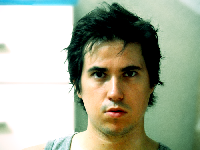| Pages in topic: [1 2] > | Should I get Office 2013 or Office 2010? Thread poster: Samuel Murray
|
|---|
Samuel Murray 
Netherlands
Local time: 12:28
Member (2006)
English to Afrikaans
+ ...
G'day everyone
I'm re-installing everyhing, on a new computer, and I wonder whether I should get Office 2013 or Office 2010. My main version of Office is Office 2003, and I will continue using it for most of my work, but I previously also had Office 2007 installed, in case I got documents that didn't sit well with Office 2003. In the mean time, I have learnt that documents created by Office 2010 and Office 2013 are not 100% compatible with Office 2007 either, and that it may be sa... See more G'day everyone
I'm re-installing everyhing, on a new computer, and I wonder whether I should get Office 2013 or Office 2010. My main version of Office is Office 2003, and I will continue using it for most of my work, but I previously also had Office 2007 installed, in case I got documents that didn't sit well with Office 2003. In the mean time, I have learnt that documents created by Office 2010 and Office 2013 are not 100% compatible with Office 2007 either, and that it may be safer to install either Office 2010 or Office 2013 instead of Office 2007 as the secondary version of Office.
I installed Office 2013 yesterday and discovered that it looks like it belongs on a tablet! There wasn't even a ribbon, let alone any menus, when I started it (perhaps the ribbon and/or menus are buried deeper and/or must be activated somehow). I'm assuming Office 2010 will look more like Office 2007.
I don't want to have more than two versions of Office on my computer, because they tend to conflict with each other in irritating ways. I won't be using the newer version of Office a lot -- only to deal with documents that really can't be handled in Office 2003 (this includes complex Excel files and Trados' bilingual review files).
So, what are your opinions about this? Should I stick to Office 2010 or should I use Office 2013?
Samuel
Edited: Changed "11" to "10", thanks Esperantisto.
[Edited at 2013-08-05 08:30 GMT] ▲ Collapse
| | | | esperantisto 
Local time: 13:28
Member (2006)
English to Russian
+ ...
SITE LOCALIZER
There’s no Office 2011 for Windows. Perhaps, there’s one for MacOS. OTOH, there’s no MSO 2007 for MacOS, but for Windows. Thus, which OS are you asking about?
As for MSO 2013, I see exclusively negative comments about it. Some people report problems of compatibility with previous versions and with other programs. It looks like Microsoft keeps on quietly changing file format specifications compromising interoperability. Also, they say that spellcheck for Russian is total crap i... See more There’s no Office 2011 for Windows. Perhaps, there’s one for MacOS. OTOH, there’s no MSO 2007 for MacOS, but for Windows. Thus, which OS are you asking about?
As for MSO 2013, I see exclusively negative comments about it. Some people report problems of compatibility with previous versions and with other programs. It looks like Microsoft keeps on quietly changing file format specifications compromising interoperability. Also, they say that spellcheck for Russian is total crap in MSO 2013 (don’t know about other languages).
[Edited at 2013-08-05 08:26 GMT] ▲ Collapse
| | | | Neirda 
China
Local time: 18:28
Chinese to French
+ ...
| Free is better | Aug 5, 2013 |
Why don't you try the open source counterparts, that are OpenOffice or LibreOffice.
They frankly aren't lacky of any useful feature from the MSOffice suite, but liberate you from the hassle of unjustified format changes, random compatibility issues and monstruous tentacular installing process that seems to take over your entire system. Not mentionning the money saving and keeping free from those deplorable cloud and touchscreen trends that all software company tend to fall for these days ... See more Why don't you try the open source counterparts, that are OpenOffice or LibreOffice.
They frankly aren't lacky of any useful feature from the MSOffice suite, but liberate you from the hassle of unjustified format changes, random compatibility issues and monstruous tentacular installing process that seems to take over your entire system. Not mentionning the money saving and keeping free from those deplorable cloud and touchscreen trends that all software company tend to fall for these days and are, in my humble opinion, a plague.
Without being an open source commando or anything, I just don't seem to find any reason to stick with MSOffice. ▲ Collapse
| | | | Elina Sellgren 
Finland
Local time: 13:28
Member (2013)
English to Finnish
+ ...
I had to buy 2013 because I lost my 2010 installation CD and earlier versions were no longer available.
I don't recommend 2013. There are several obvious bugs and it's very unpleasant to use. I really hope they release bug fixes soon.
| | |
|
|
|
Ty Kendall 
United Kingdom
Local time: 11:28
Hebrew to English
| I use 2013 but I wish I had gone with 2010 | Aug 5, 2013 |
And it sure isn't perfect. I bought a new laptop a few months ago and faced the same decision. In all honesty I wish I had gone with 2010.
I really don't like the new MS way of doing things with the Office application. Either subscribing or paying through the nose for ONE licence which is a download, not even a hard copy CD.
I'd go with 2010 for sheer value for money - 3 licences and a hard copy CD, not to mention the bugs with 2013 (I've noticed compatibility issues w... See more And it sure isn't perfect. I bought a new laptop a few months ago and faced the same decision. In all honesty I wish I had gone with 2010.
I really don't like the new MS way of doing things with the Office application. Either subscribing or paying through the nose for ONE licence which is a download, not even a hard copy CD.
I'd go with 2010 for sheer value for money - 3 licences and a hard copy CD, not to mention the bugs with 2013 (I've noticed compatibility issues with other programs too, it also has an annoying habit of freezing when I first go to save a document which makes my heart skip a beat or two every time).
P.S. Yes, 2013 does have many features which are more fitted to a tablet, but then they haven't hidden this fact (that is was designed more tablet-friendly - too tablet friendly in my opinion). I would only suggest getting 2013 if you were purchasing multiple licences and were going to use it on a tablet as well as a PC/laptop.
[Edited at 2013-08-05 09:18 GMT] ▲ Collapse
| | | | Gyula Erdesz
Hungary
Local time: 12:28
Member (2009)
English to Hungarian
+ ...
| Just downgraded from 2013 to 2010 | Aug 5, 2013 |
Dear Samuel,
After a few weeks of extensive usage I have just downgraded to 2010. Why? I think Office 2013 is about modern appearance and fancy functions than performance. An example: there is a delay between the keyboard stroke and the display of the letters.
As an average user, should I feel myself better from such earth-shaking "novelties"? Or shall I spend several hundreds of dollars on upgrade? When I used the SW I always felt the developers were under pressure: ... See more Dear Samuel,
After a few weeks of extensive usage I have just downgraded to 2010. Why? I think Office 2013 is about modern appearance and fancy functions than performance. An example: there is a delay between the keyboard stroke and the display of the letters.
As an average user, should I feel myself better from such earth-shaking "novelties"? Or shall I spend several hundreds of dollars on upgrade? When I used the SW I always felt the developers were under pressure: "Oh my, 3 years passed again, we have to launch some new version of Office, but we ain't have too much new functions yet, no probs, let's make it eye-candy".
The most important thing:
In some cases this ultra modern design is simply against your productivity. From a translator's view the worst "novelty" is perhaps the spell checking window of Word 2013 that is fixed on the right side of the screen. Really inconvenient (at least for me).
Regards,
Gyula ▲ Collapse
| | | | Samuel Murray 
Netherlands
Local time: 12:28
Member (2006)
English to Afrikaans
+ ...
TOPIC STARTER | The whole point is compatability | Aug 5, 2013 |
Pierret Adrien wrote:
Why don't you try the open source counterparts, that are OpenOffice or LibreOffice?
Because the whole point of this exercise is to ensure compatability with files that don't sit well with programs they weren't created on. Neither OOo nor LO is more compatible with Office 2007, Office 2010 or Office 2013 than Office 2003 is. In particular, I doubt (though I can't prove it) that OOo or LO can write to a DOCX file that was created by Trados' external-review feature and keep the hidden codes intact that Trados requires to remain intact.
| | | | Heinrich Pesch 
Finland
Local time: 13:28
Member (2003)
Finnish to German
+ ...
As I know you use Studio and WFP, you will need compatibility with those, and therefore 2010 is the best version at the moment. 2003 is not compatible anymore with Studio 2011, if you use export for external review.
| | |
|
|
|
| Here's one reason | Aug 5, 2013 |
Pierret Adrien wrote:
Without being an open source commando or anything, I just don't seem to find any reason to stick with MSOffice.
Wordfast classic won't work with Open Office's word processor and their equivalent, Anaphraseus, won't handle big TMs.
| | | | Max Deryagin 
Russian Federation
Local time: 15:28
Member (2013)
English to Russian
| Better get Office 2010 | Aug 5, 2013 |
I purchased Office 2013 several days ago, and so far it's been a headache. It's buggy, slow and inconvenient in many ways. As other posters said, it's more about fancy looks than performance.
The worst thing for me personally is the new way to open files from within Office applications. It's just downright annoying and unnecessarily confusing.
[Edited at 2013-08-05 10:59 GMT]
| | | | Neirda 
China
Local time: 18:28
Chinese to French
+ ...
| What do I know. | Aug 5, 2013 |
Samuel Murray wrote: Pierret Adrien wrote:
Why don't you try the open source counterparts, that are OpenOffice or LibreOffice? Because the whole point of this exercise is to ensure compatability with files that don't sit well with programs they weren't created on. Neither OOo nor LO is more compatible with Office 2007, Office 2010 or Office 2013 than Office 2003 is. In particular, I doubt (though I can't prove it) that OOo or LO can write to a DOCX file that was created by Trados' external-review feature and keep the hidden codes intact that Trados requires to remain intact.
I recall that from memory that Microsoft was forced (either by the EU or USA institutions this I can't recall) back then to open the specifications of its .docx format so as to ensure the compatibility between softwares and as part of an anti-trust policy. Maybe it'd still worth a look, but what do I know.
I cannot assure you of the compatibility of whatever OpenOffice or LibreOffice can produce as saving formats in your own workflow. I just know that since I (admittedly painfully, either on technical and commercial sides) changed mine from proprietary softwares with proprietary formats into free softwares that strive to keep within the scope of established standards and mutual compatibility, I saved myself quite some time and energy.
Money I can't say.
| | | | esperantisto 
Local time: 13:28
Member (2006)
English to Russian
+ ...
SITE LOCALIZER
Pierret Adrien wrote:
I recall that from memory that Microsoft was forced (either by the EU or USA institutions this I can't recall) back then to open the specifications of its .docx format so as to ensure the compatibility between softwares and as part of an anti-trust policy. Maybe it'd still worth a look, but what do I know.
Your memory betrays you. M$ was never forced to do that and they never did that. They pushed hard to promote their specs of OOXML as an international standard in order to hinder propagation of ODF, obviously, and they succeeded. However, independent researchers discovered that real DOCX and other X-ed files created by M$ Office did not comply with the standard specifications which means that the true specs of DOCX remain secret.
Read, for example:
Microsoft Fails the Standards Test
These are not ISO OOXML, sorry.
Interoperability woes with MS-OOXML
[Edited at 2013-08-05 13:40 GMT]
| | |
|
|
|
esperantisto 
Local time: 13:28
Member (2006)
English to Russian
+ ...
SITE LOCALIZER
Terry Richards wrote:
Wordfast classic won't work with Open Office's word processor and their equivalent, Anaphraseus, won't handle big TMs.
How big is big? Can you prove your statement?
| | | | Richard Foulkes (X) 
United Kingdom
Local time: 11:28
German to English
+ ...
| I'm also looking at 2010 | Aug 5, 2013 |
This thread seems to confirm that's the best option so thanks to those adding their experiences.
I'd also be grateful if anybody knew of anywhere with a good deal on a business version with 2 or 3 licences (obviously I'll be checking the usual places on the web and high street).
| | | | | No compatibility issues with Studio and Word 2013 for me | Aug 5, 2013 |
I just wanted to say that I have tried out Office 360/Word 2013 for some time now, and I find it less buggy than 2010. So we do not all have the same issues. I have not encountered any compatibility issues with Studio so far (and I regularly use the external view feature).
If I were you, I would download and test trial versions of 2010 and 2013, test them together with your chosen software, and decide for yourself which version works best for you.
Kind regards,
Jo... See more I just wanted to say that I have tried out Office 360/Word 2013 for some time now, and I find it less buggy than 2010. So we do not all have the same issues. I have not encountered any compatibility issues with Studio so far (and I regularly use the external view feature).
If I were you, I would download and test trial versions of 2010 and 2013, test them together with your chosen software, and decide for yourself which version works best for you.
Kind regards,
Johanna ▲ Collapse
| | | | | Pages in topic: [1 2] > | To report site rules violations or get help, contact a site moderator: You can also contact site staff by submitting a support request » Should I get Office 2013 or Office 2010? | Protemos translation business management system | Create your account in minutes, and start working! 3-month trial for agencies, and free for freelancers!
The system lets you keep client/vendor database, with contacts and rates, manage projects and assign jobs to vendors, issue invoices, track payments, store and manage project files, generate business reports on turnover profit per client/manager etc.
More info » |
| | Trados Business Manager Lite | Create customer quotes and invoices from within Trados Studio
Trados Business Manager Lite helps to simplify and speed up some of the daily tasks, such as invoicing and reporting, associated with running your freelance translation business.
More info » |
|
| | | | X Sign in to your ProZ.com account... | | | | | |