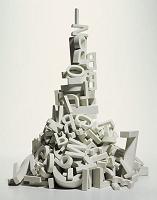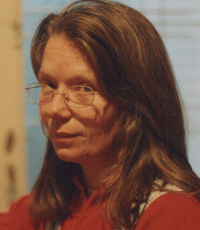Poll: What portion of a document have you lost at some time due to computer software/hardware problems? Người gửi thông tin lên tuyến đoạn: ProZ.com Staff
|
|---|
This forum topic is for the discussion of the poll question "What portion of a document have you lost at some time due to computer software/hardware problems?".
View the poll here
A forum topic will appear each time a new poll is run. For more information, see: http://proz.com/topic/33629
| | | | Heidi C 
Local time: 22:14
English to Spanish
+ ...
| Small part... | May 6, 2007 |
I learned very fast to have the automatic saver set to 3 minutes.
though... it always seems as a lot and I never feel the "repeat" was as good as the lost version
| | | | Heinrich Pesch 
Phần Lan
Local time: 05:14
Thành viên kể từ 2003
Finnish to German
+ ...
| Never anything | May 6, 2007 |
Since 1985 I cannot remember having lost anything due to a hardware or software failure. Once I re-installed Win98 without making backups, but that was human failure, better called stupidity.
Cheers
Heinrich
| | | | | Copy to floppy | May 6, 2007 |
Heidi C wrote:
I learned very fast to have the automatic saver set to 3 minutes.
though... it always seems as a lot and I never feel the "repeat" was as good as the lost version 
I've once or twice lost a "fairly large part" of a document, but now I too have set the automatic saver to 3 minutes and I also copy to a floppy at frequent intervals, which is a great help. I can then retrieve the file and send it from someone else's computer if for some mysterious reason my email isn't working, but thank goodness that happens rarely these days (fingers crossed).
Regards,
Jenny.
| | |
|
|
|
Jerzy Czopik 
Đức
Local time: 04:14
Thành viên kể từ 2003
Polish to German
+ ...
| Autosave set to 1 minute | May 6, 2007 |
But the question is a bit misleading IMO.
Recently I didn't lose anything when working with Word after it crashed (happens sometimes) due to Words nearly perfect document restore function.
But when other software crashes (Tageditor for example) the loss is much bigger.
Nevertheless, this is IMHO neither hardware nor software failure, but just a malfunction.
Jerzy
| | | | | I voted other | May 6, 2007 |
I voted other: in more than 20 years of working with computes, from HP-85, Commodore 64 and mainframes to current dual core, I've lost all kind of data - and rescued almost as much
| | | | Claire Cox
Vương Quốc Anh
Local time: 03:14
French to English
+ ...
| Whole document - but a long time ago | May 6, 2007 |
It was probably some years ago now, but obviously one of those "jinxed" jobs that someone was discussing here the other day. My main PC had gone down - I think it was when Word 2000 had just come out and I was having problem after problem with it telling me I'd committed illegal acts! It had thus gone off to be repaired, so I had to resort to using my very old Compaq, which was really only being used for games in my son's bedroom. Working in a far from favourable environment, balanced on a child... See more It was probably some years ago now, but obviously one of those "jinxed" jobs that someone was discussing here the other day. My main PC had gone down - I think it was when Word 2000 had just come out and I was having problem after problem with it telling me I'd committed illegal acts! It had thus gone off to be repaired, so I had to resort to using my very old Compaq, which was really only being used for games in my son's bedroom. Working in a far from favourable environment, balanced on a child's computer chair with the job in question - lots of CVs and certificates - strewn around the room, the whole thing suddenly went dead and I lost the lot. I had to start again from the beginning and that was before the days of translation memory - not that that would have helped as none of the source files were electronic anyway. It certainly makes you more aware of the need to back up little and often, although I must admit that the advent of Wordfast has made me less vigilant again - it's saved my bacon several times recently! ▲ Collapse
| | | | Marina Soldati 
Ac-hen-ti-na
Local time: 00:14
Thành viên kể từ 2005
English to Spanish
+ ...
I voted other. I´ve never lost anything.
Word saves every three minutes, and I close the file and save it to a memory stick every half an hour.
Nice Sunday to everybody,
Marina
| | |
|
|
|
| Entire document.... | May 7, 2007 |
But due to an annoying feature of Word, my own forgetfulness and my partner's incorrect advice, rather than an actual software problem.
I often receive documents for revision by email, and open them directly into Word. I once spent four hours revising a 20-page document, saving as I went along, naturally, BUT never having actually gone for "save as...". so Word put it in its temporary file. I finished the revision, closed the file, went back to the email, tried to attach the file...... See more But due to an annoying feature of Word, my own forgetfulness and my partner's incorrect advice, rather than an actual software problem.
I often receive documents for revision by email, and open them directly into Word. I once spent four hours revising a 20-page document, saving as I went along, naturally, BUT never having actually gone for "save as...". so Word put it in its temporary file. I finished the revision, closed the file, went back to the email, tried to attach the file... it wasn't there, naturally. I called my partner for help, and he told me to re-open the original file - and thus wiped the revised file, which, of course, had been safely in the "temporary files" folder, if I'd only looked there first of all.
Never again though - I'm MUCH more careful about going for "save as" first thing, and if I do forget I now know what to do to get my file back.
[Edited at 2007-05-07 07:45] ▲ Collapse
| | | | John Cutler 
Tây Ban Nha
Local time: 04:14
Spanish to English
+ ...
Marie-Hélène Hayles wrote:
I often receive documents for revision by email, and open them directly into Word. I once spent four hours revising a 20-page document, saving as I went along, naturally, BUT never having actually gone for "save as...".
The same thing happened to me once
| | | | | None for a very long time | May 7, 2007 |
Hi all,
I must be lucky or have a selective memory... I don't remember losing part of a document since I've started working as a freelance translator.
But I remember very well, when I was a student and I used to type my lessons, one day I lost almost two hours work because my grandfather had decided to shut down the power in the house in order to change a bulb in the kitchen... I don't remember which lesson I was typing, but I learned how to save my work every 5 minutes or so!
... See more Hi all,
I must be lucky or have a selective memory... I don't remember losing part of a document since I've started working as a freelance translator.
But I remember very well, when I was a student and I used to type my lessons, one day I lost almost two hours work because my grandfather had decided to shut down the power in the house in order to change a bulb in the kitchen... I don't remember which lesson I was typing, but I learned how to save my work every 5 minutes or so!
Marie-Céline ▲ Collapse
| | | | NMR (X)
Pháp
Local time: 04:14
French to Dutch
+ ...
Never lost anything, but had all kinds of technical problems: screens that became smaller and smaller, bad fans, dying harddisks. I learnt how to save before there were problems, to use well-known computer brands and to have a second computer with an internet connexion at hand, just in case. Never had damage due to a virus, either.
| | |
|
|
|
Jenny Forbes wrote:
I also copy to a floppy at frequent intervals, which is a great help. Jenny.
Floppy? Do they still exist?
Giovanni
| | | |
One of the great benefits of using Linux.
My software doesn´t crash on me.
/tony
| | | | To report site rules violations or get help, contact a site moderator: You can also contact site staff by submitting a support request » Poll: What portion of a document have you lost at some time due to computer software/hardware problems? | Pastey | Your smart companion app
Pastey is an innovative desktop application that bridges the gap between human expertise and artificial intelligence. With intuitive keyboard shortcuts, Pastey transforms your source text into AI-powered draft translations.
Find out more » |
| | Wordfast Pro | Translation Memory Software for Any Platform
Exclusive discount for ProZ.com users!
Save over 13% when purchasing Wordfast Pro through ProZ.com. Wordfast is the world's #1 provider of platform-independent Translation Memory software. Consistently ranked the most user-friendly and highest value
Buy now! » |
|
| | | | X Sign in to your ProZ.com account... | | | | | |